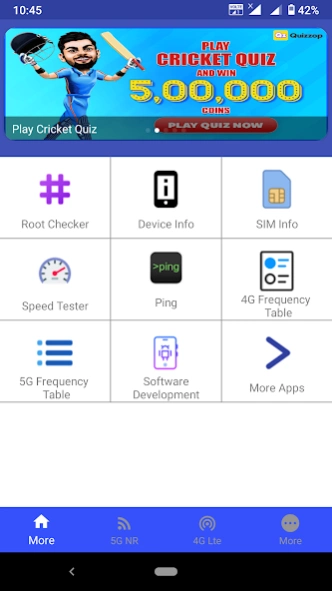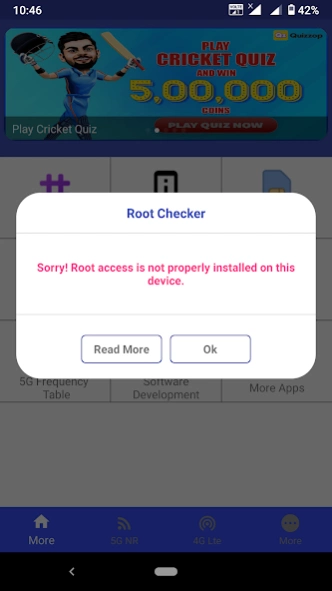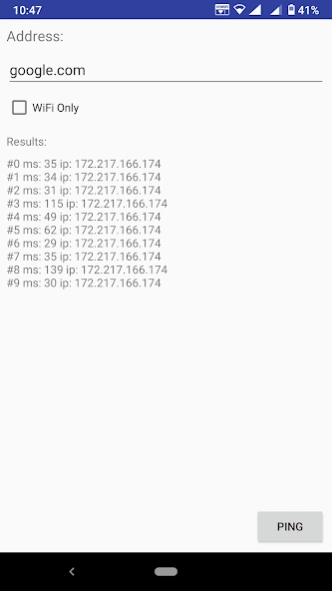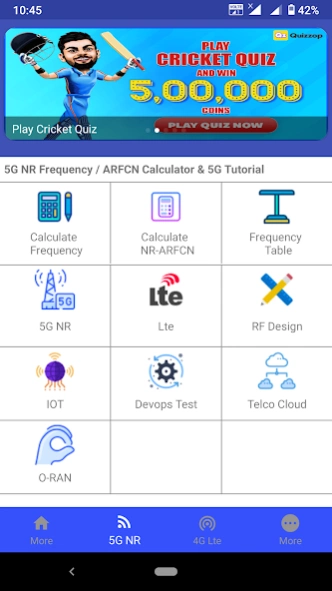Eafcran Calculater 2.3.0
Free Version
Publisher Description
Eafcran Calculater - Eafcran Calculater Tool for Ping, Speed Tester, lte bands
This App is very useful for 5G/4G RF engineers. It can be used to calculate ARFCN from given frequency and Frequency for given ARFCN number for both 5G New Radio and 4G LTE technology.
This app also provides information about the frequency bands details approved by 3GPP with frequency range, duplex Mode, and allowed bandwidth.
Also Add more 5G lte and 4g tools like Internet speed tester, Ping, and you can also see device info, Root checker.
Here you can also learn 5G, 4g LTE, and another networking tutorial with techplayon. Techplayon provides a free study on 5GNR, LTE, RF DESIGN TEST, IOT, DEVOPSTEST, TELCO CLOUD, O-RAN etc more.
Techplayon Tools
* arfcn calculator
*ping
*Speed tester
*4g lte Study.
*ARFCN to frequency 5g
*arfcn lte.
*Software development
* Android development
* Root checker
* 5GNR, LTE, RF DESIGN TEST, IOT, DEVOPSTEST, TELCO CLOUD, O-RAN
etc more with techplayon.
Cheers!
About Eafcran Calculater
Eafcran Calculater is a free app for Android published in the Teaching & Training Tools list of apps, part of Education.
The company that develops Eafcran Calculater is Parmit Malik. The latest version released by its developer is 2.3.0.
To install Eafcran Calculater on your Android device, just click the green Continue To App button above to start the installation process. The app is listed on our website since 2022-11-24 and was downloaded 0 times. We have already checked if the download link is safe, however for your own protection we recommend that you scan the downloaded app with your antivirus. Your antivirus may detect the Eafcran Calculater as malware as malware if the download link to techplayon.com.earfcncalculator is broken.
How to install Eafcran Calculater on your Android device:
- Click on the Continue To App button on our website. This will redirect you to Google Play.
- Once the Eafcran Calculater is shown in the Google Play listing of your Android device, you can start its download and installation. Tap on the Install button located below the search bar and to the right of the app icon.
- A pop-up window with the permissions required by Eafcran Calculater will be shown. Click on Accept to continue the process.
- Eafcran Calculater will be downloaded onto your device, displaying a progress. Once the download completes, the installation will start and you'll get a notification after the installation is finished.